HOW SKINFURY TRADING WORKS: LEARN IN FIVE EASY STEPS
Five easy steps to exchange
Step
1
1
Login to the site using your Steam account.


Рaste your trade link if you haven`t done it yet.
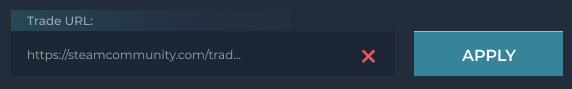
Step
2
2
Select the items you would like to trade from your inventory.


Сhoose the items from bot`s inventory.


Then click 'Trade'.
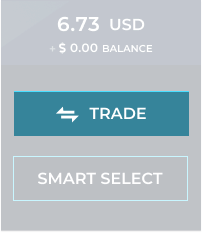
Step
3
3
Wait until the trade will be created. After this, you will get the trade offer with the list of items that you want to trade in Steam.


Step
4
4
Accept trade via Steam.
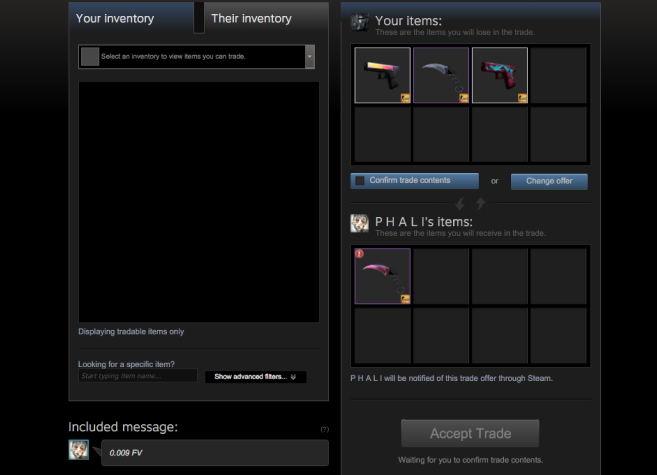
Step
5
5
Accept the trade using Steam mobile authenticator and enjoy your new items
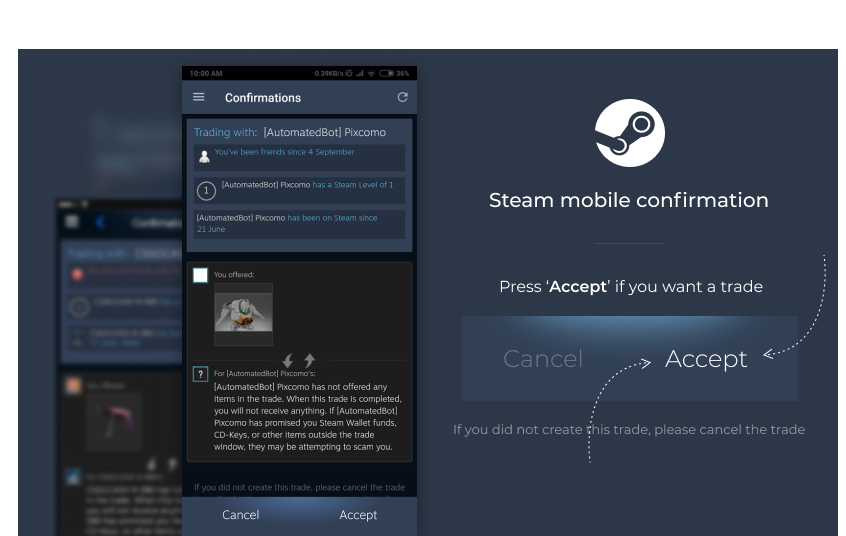
Step
6
6
Congratulation!
Your trade was successfully done!